Covert Cameras
Bluetooth and remote cameras are growing in popularity so I decided to run some comparison tests. Personally, I buy my covert gear on e-bay, usually directly from China. I get my covert gear at 50-80% off for similar to identical quality that is being sold at most PI gear stores. I have personally seen identical blue-tooth headset cams that I buy for $32.99 (including shipping) being sold for $150 – $200 at various stores. I’ve seen similar and identical car remote cams that I purchased from $20 – $35 being sold from $150 – $250. I’m not saying that all the covert gear PI stores sell are cheap, I’m just saying that you should be a good consumer and do your research. If the gear your buying from your PI shop is made in China and/or has poorly written English instructions and Chinese instructions on the rear, you can probably get the same gear for a drastic discount.
LawMate is one company that I know makes superior gear that’s better quality then the China stuff. Depending on your needs, it might be worth investing into LawMate gear. Check out Santa Barbara Surveillance Systems for LawMate gear.
I usually invest money into the China stuff because it’s cheap, has rarely failed on me, and is easily replaceable. When I’m hiding small cameras in bushes, I don’t want to worry about the cost of the cameras if they break or get found.
HD Car Remote

This HD camera is one of my favorites. It does not feel like it’s about to fall apart like similar cams. The three buttons are easy to press and you don’t second guess when they are pressed. There is a light that flashes when you power it on, when you take a picture, and when you turn on/off video recording. The lights that flash are different and once you get used to the remote, you won’t be second-guessing if you are recording or you just took a picture.
Day Time Recording
This camera takes decent quality pictures and good quality video for a pinhole camera. The stabilizer on this camera is decent. The first part of the video shows me walking as I’m filming. This isn’t something I would do with the camera, but, as you can see, the stabilizer isn’t too bad. The camera is great to put down on a table and let it record. The audio is great on the camera as well, I left the audio on this video so you can get a sample.
Dark Setting
This is a sample video in a room that is fairly dark. I would estimate that it is as dark as most night clubs. Directly under the couch is basically 0-2 lux. Compared to other pinhole cameras, I am very impressed by the video quality in dark setting, it might not be ideal, but it will get you the ID shot. This camera records 1280 x 960.
The camera converts video to AVI. format which is easy to work with. It also has motion detection which works fairly well. It takes pictures and videos. I bought this camera on e-bay for $20.99 including shipping! To set the time on this camera, right-click the following link and click “save link as” time … Save the document to your desktop, connect your camera to your computer, then place the document on the SD card under DCIM. *** This will not work with Mac Computers.
Car Remote Camera

This is a non- HD version of a remote camera. This camera feels slightly cheaper then the one above, and is more confusing to take pictures with. It is simple to get used to taking video with this camera.
Dark recording
The daytime video is identical quality to the first camera shown once converted to a DVD. The only reason I am posting information on this camera is to show you the difference between the two car remote cameras dark recording functions. As you can see, this non-HD camera records much lower quality video in dark settings. This camera records 720 x 480. I bought this camera for about $16 on e-bay.
Bluetooth Headset Cam

This is a Bluetooth headset camera. It is very easy to use. Once you turn the camera on, the light will stay blue when you are recording, so you never have to second guess if the recorder is on. The downside is that it’s not perfect for me because it records part of my cheek and facial hair. Maybe my cheeks are an irregular size, or maybe this is just normal.
Day Time Recording
As you can see, this camera is fairly stable as you walk. The video and audio quality is good, and it gets the job done. The downside is the fact that it records part of my face. I will work on improving it to stick out further. Also, be very careful with the thin piece that goes around your ear, it breaks easily!
Low Light Recording
As you can see in the video, this camera has night-vision abilities. I’m impressed because this wasn’t even advertised! This is a great camera to take into a nightclub.

*** As you can see, I made some modifications to the device. I crazy glued some black wires to the device. They are not visible when I wear the device and now my skin is not visible on the video!
This camera has a 4 GB internal hard drive and was purchased on E-Bay for $30. The camera converts video to AVI. format which is easy to work with. It takes pictures and videos. To set the time on this camera, right-click the following link and click “save link as” time
Save the document to your desktop, connect your camera to your computer, then place the document on the SD card under DCIM. *** This will not work with Mac Computers.
Bag-pack Cam

I’ve had this camera for for years. I recently rebuilt it with a new pinhole camera. This is my favorite covert camera because I hold the strap to control the camera even when I’m directly in front of the subject. To build a camera like this, all you need is a pinhole camera, a battery, and a DVR. I personally use an old JVC Hard drive camera as my DVR. You can purchase pinhole cameras on ebay from $5 – $50. Then, you just need a DVR and a battery pack. I recommend using a battery pack that takes AA batteries as those packs will last much longer then rechargeable batteries. I can get up to 12 hours of video with this setup without charging my gear. You can easily build something like this for under $80, and you can put pinhole cameras anywhere, you just need to be creative!
BagCam Video
This is a video from an actual case during a door knock. The quality was degraded when I posted it on youtube, but it shows the point. I am easily able to control the camera and it remains much more stable then any of the cameras above because of the setup.
Webbie/Bloggie

This is my favorite “covert” camera. It might not be too covert, but it usually works best for me. I have an LCD screen to look at, I have some zoom and it looks like a cell phone. The best thing about this camera is the rotating lens which allows me to put the camera in almost any position and point the lens towards my subject. This is my primary camera in a supermarket, a restaurant, and most other indoor places where I don’t have to be directly in front of the subject for long periods of time.
Webbie Dark Setting
As you can see, the dark setting on this camera aren’t as good as the other cameras. So this isn’t the ideal camera for a night club setting.
Please note that the new Sony Bloggie does NOT have a rotating lens, you need to find the older versions.
You can view the Sony Webbie used in one of my surveillance cases by click here.
Conclusion
You can put a cam in just about anything. I’ve tested watch and pen cams and decided that they are not for me. A lot of built gadgets seem useless to me because there are better applications to get the same results. I can see using the car remote camera and bluetooth camera in various situations, however I stick to my Webbie and bagpack camera for most uses. These are just my opinions after testing out many different covert cams, the best suggestion I can give to a surveillance investigator is to use what your comfortable with, even if you have to build it yourself. If you’re not comfortable with your covert gear, your video is going to be crap because you’ll be too nervous. It takes a LOT of field practice to properly utilize covert gear. So get some gear and practice!
Mac Users
Recently, I learned that some of these covert cameras will not adjust the date/time stamp on a Mac computer. Currently, I believe that any camera that requires a .TXT document to adjust the time stamp will not work on a Mac. If this is your issue, find a friend with a PC.
* I left the audio on some of these videos to show you that they have audio recording as well.



No Comments