Panasonic V520 & V720 tips and tricks
I apologize that this tutorial is without vids or pix but I am booked and have little time. However many of my colleagues own these cameras (that I strongly recommend) but do not use them to their fullest.
– Pre-Record
There is a pre-record function on the camera that I use often. If you turn this function on (every time you start the camera, the camera will record 3-5 seconds prior to pressing record. So if you are on a tripod watching the subject’s door, you will get video before the subject even opened the door.
– Mountain Mode
In scene selection you can choose mountain mode. This will make the camera focus at far points. So if you are filming through a fence, the camera will focus on what’s past the fence rather than on the fence.
– Steady Hand
This is the icon that has a box with a hand in it. If you are filming and hold this icon, the camera will steady even more!
– Candle
In scene selection there is a candle icon that will make your night shot 100X more brighter. Always turn this on when filming at night.
– Half-moon
When in candle mode, the half-moon icon will make your night shot even brighter (especially on the V720)
– Select Operation Icons
If you go to setup and choose select operation icons, you can choose certain icons to be on the screen for faster use.



No Comments