Super DVdate – software for TimeStamps
As you have learned from my previous articles, you can use AVS Software to timestamp your videos. However, as you might have noticed, in some cases AVS does not work. The reason is because AVS is only able to retrieve “subtitles” from certain video files (i.e. HD).
If AVS does not retrieving the date/time stamp, we use Super DVdate. Instead of retrieving subtitle information, this program is using the original file creation date from any video file.
Below are step by step instructions on using Super DVdate:
Download the program here: http://super-dvdate.en.softonic.com/

To add video files, select “Add Video.” Then choose the video files you want to add. You can add as many videos as you want by pressing “Shift” and clicking on the video files using mouse.

All your videos will appear as a list which includes additional information, such as the name of the file, the resolution, the video time and the duration. You can adjust date/ time if you need to by selecting“All Change” in the lower left hand corner of the screen.

The next step is to select the correct output file format. To set up the output format select “Settings” in the right bottom corner. I found that the best quality video attainable with this program is by utilizing the MP4 format. Also, do not forget to change the “Aspect Ratio” to 16:9. Finally, the “Save Path” option at the bottom of the screen is where select the location to save your video file. Below, I have provided all my settings. Once you have completed selecting the correct setting, select “Save” so you do not need to repeat this process. Please note, you can also rotate videos in the settings, which may be necessary when working with cellphone footage.

Once you have completed rendering your videos, you can locate your edited videos quickly by clicking on “Output” and it will show you the folder where your videos were saved.
Unfortunately, it is not possible to combine all the video files using this program. As a result, this program will only provide you with each individual timestamped video file. My personal preference is to use AVS Converter to combine all the video files into one video.

I would like to reiterate, that my firm uses AVS Video Converter as our primary video converter as it produces a better quality video. We ue Super DVdate as backup program when the video files are incompatible with AVS Video Converter.


No Comments